CrystalQuartz panel can detect and highlight failed trigger runs. They display as red bars on the timeline:
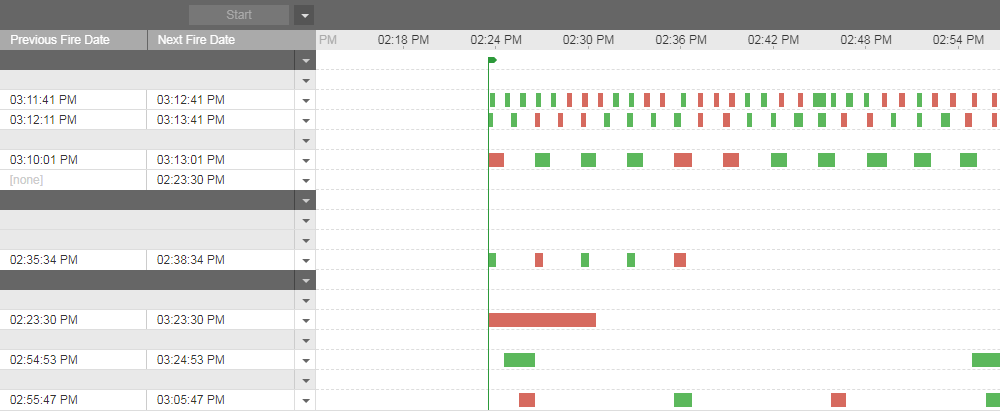
Trigger fire info dialog (opens on timeline bar click) may show details for the failed run:
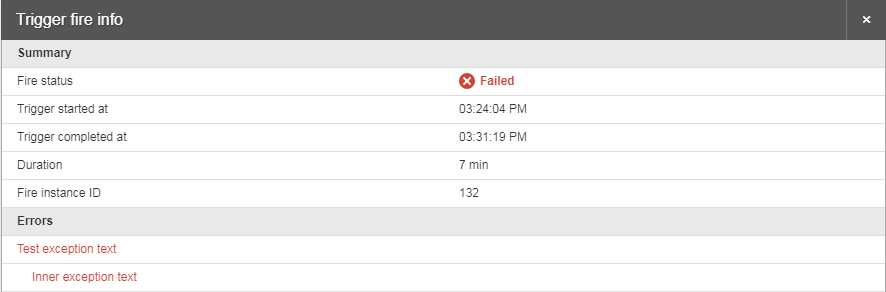
Automatic error detection
By default CrystalQuartz listens to unhandled job exceptions. So with zero-config you would be able to see red bars and minimal error details for any unhandled job error.
public class FooJob : IJob |
Manually providing error details
According to the Quartz.NET best practices, all the exceptions should
be handled in the job itself instead of passing them to the scheduler. So
if you wrap your job code with try/catch block then you need to manually
inform CrystalQuartz if there are any errors by setting conext.Result.
By default, CrystalQuartz expects job result to be a Dictionary containing some standard keys.
If you just want to mark the run as failed, set result["Failed"]=true or
result["Success"]=false.
public class FooJob : IJob |
If you also have an exception, pass it to the dictionary with "Error"
key:
public class FooJob : IJob |
Error detection tuning
Error detection behavior can be customized by changing initial CrystalQuartz
options passed to UseCrystalQuartz method:
var options = new CrystalQuartzOptions |
Include inner exception
Default error detection verbosity level is Minimal, that means only top level
exception message will be captured and stored. To include inner exceptions just
set VerbosityLevel to Detailed:
var options = new CrystalQuartzOptions |
Exception message truncation
In Minimal verbosity level QrystalQuartz truncates long exception messages.
By default maximum length is 200 characters, set ExceptionMessageLengthLimit property if
you want to extend this limit.
var options = new CrystalQuartzOptions |
Please note that in Detailed verbosity mode the messages are not truncated.
Disable error detection
Use this configuration if you want to completely disable the error detection feature:
var options = new CrystalQuartzOptions |
This not only makes all the timeline bars green but also optimizes runtime as the error detection services would not be created and attached to the scheduler.